[TiVo [p1] ~]# /bin/ntpdate -b -v 210.48.107.133
[TiVo [p1] ~]# Time set to: Mon Mar 29 21:40:42 2010
Have a nice day.
It is actually the right time. However, when I plug the TiVo back into the TV (and with no further connection to the Internet) it tells me in system information that the time is 10.40pm.
It doesn't mention postcodes at all (possibly because I'm running 2.5.5 Thomson image?).
However:
[TiVo [p1] /hack/bin]# ./get_postalcode
02124
And
[TiVo [p1] /hack/bin]# cat /etc/postcodezones
...
02124 Pacific/Auckland
So that should all be fine.
While poking around, I did notice /hack/bin/set_NZ_Timezone_DaylightSayingsPolicy (yes, with a 'y'), which contains:
dbsetx /Setup TimeZone 0
dbsetx /Setup DaylightSavingsPolicy 0
If that's being run somewhere, would it make a difference?





 Reply With Quote
Reply With Quote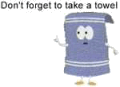



Bookmarks