Thanks Peter,
I tried that and still can't connect, this is what i got when i followed your instructions:
[TiVo [S3] ~]# dos2unix /etc/oztivo.confdos2unix /etc/oztivo.conf
dos2unix: converting file /etc/oztivo.conf to UNIX format ...
dos2unix: problems renaming './u2dtmpa00494' to '/etc/oztivo.conf'
output file remains in './u2dtmpa00494'
dos2unix: problems converting file /etc/oztivo.conf
I didn't change or move anything else.






 Reply With Quote
Reply With Quote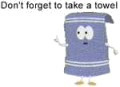


Bookmarks