It's quite unlikely that it is locked since it is not an original HDD. Why don't you try imaging it again? Did you go through the menu options on the OzTiVo boot CD and choose Tubonet for your networking?
When you say restored too quick, you mean it didn't count up through the percentages, it just said 'done' and that was it?
What capacity does BIOS report for that drive when you power on your PC? 8Mb, or more?
Actually the TiVO could have locked it since it is a Maxtor drive
http://minnie.tuhs.org/twiki/bin/vie...ithMaxtor120GB
Did you have no luck creating a boot CD, or no luck using the boot CD with diskutil on it? Have you tried QUNLOCK?




 Reply With Quote
Reply With Quote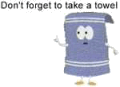




Bookmarks