Did you do a clear and delete guide data and todo list before repeating guided setup?
What headend are you referring to? 02110 is the FreeView headend, the guide data has populated fine on my setup, although not using dual source on it.
02110 channel lineup was changed from 901, 902 etc to 1, 2, 3 since the previous setup would cause a FreeView STB to change to the incorrect channel. i.e. will try and change to 901
TiVo Series 1 Thompson PVR10UK Unit, Dual 250Gb, 512Mb Cachecard, NZ Emulator Port 8000
TiVo Series 1 Sony SVR2000 unit, Dual 300Gb, 512Mb Cachecard, Philips FTA Tuner, NZ Emulator Port 80
TiVo Series 1 Philips unit, Dual 160Gb, Turbonet, FTA Tuner, Private Emulator
TiVo Series 1 Philips unit, 120Gb, Turbonet, Dev Emulator, Development Unit...
DTiVo Series 1 Philips DSR6000 unit, 120Gb, Turbonet, Work in progress...




 Reply With Quote
Reply With Quote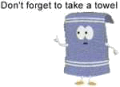



Bookmarks